Would you like to take your YouTube channel to the next level, attracting more views, subscribers, and increasing engagement? Well then, you need to invest in a good banner!
In order to stand out in any social media, you need to take care of your brand’s visual identity, including on YouTube. After all, this platform gathers 99% of users who watch videos on the web.
And in order to work on your brand and optimize your channel’s results, there’s nothing better than being meticulous when creating your YouTube banner’s artwork. Besides making it look more attractive, the banner also helps in the brand’s strengthening and recognition. This way, you will be remembered by your audience.
Want to learn how to create a banner and showcase your channel on the largest video platform on the internet? Keep reading this post and check out our tips.
Take a look at what you’ll be learning:
First of all, you need to understand what a banner is.
A YouTube banner is the rectangular image located on the top part of every channel on the platform.
For example, check out the banner that we use at Hotmart Help Center on our channel. It contains our logo in the center, and the company’s visual identity, which can also be seen on the channel’s videos.
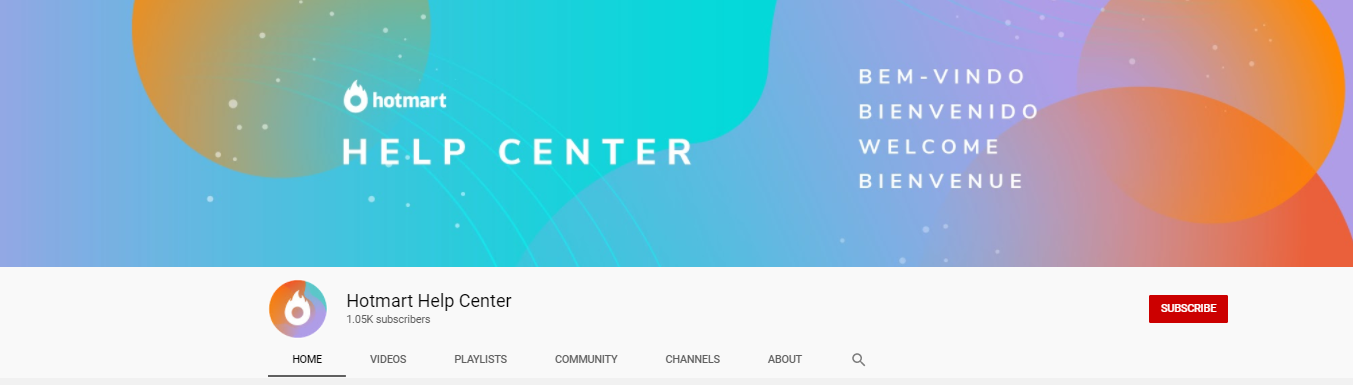
This space allows you to add an image representing your channel, making users identify it easily.
Your brand channel’s look is one of the most important aspects in digital marketing strategy. After all, an image can convey messages, stimulate emotions, cause sensations, and even rescue memories.
And this is even more important in the cyber world. When we surf the web, vision is our most important sense. In other words, it’s through images that we orient ourselves through the digital environment.
But the internet is an extremely competitive space, with dozens of brands and content producers competing for the users’ attention. The volume of information is huge!
In this sense, those who manage to create a good banner and attract the attention of internet users come out ahead. As a result, they attract more visits, views, and subscriptions to the channel.
Therefore, it’s very important to include a banner on your YouTube channel to display your brand and strengthen your visual identity on the network.
Through banners, visitors to your channel can learn more about your brand, its goals, the type of content it produces, and much more. And if the artwork is attractive, there’s a great chance that these internet users will come back to watch other videos.
But in order for this to happen, it is critical that the selected artwork solid, conveys relevant information, and is aligned to your business’ goals.
As we explained earlier in this article, the YouTube banner must reflect the visual identity of your channel and therefore, of your brand. It serves to convey the page’s values and positioning, in addition to being a benchmark for your audience.
But what makes a YouTube banner really good? There are certain aspects that help in the success of this element, which we have listed below:
The first point that must be observed when creating a YouTube banner is the image’s dimensions. This occurs because the artwork will be displayed in different sizes, depending on the device used by the users to access your channel.
For example, a banner will be displayed differently when it’s viewed on a computer, a smartphone, tablet, or Smart TV.
The dimensions suggested by Google for a channel’s banner are:
You’re probably thinking that the recommended resolution is too high, aren’t you?
But make no mistake. Your banner might be displayed on monitors larger than 30″. Therefore, you need to make sure that your artwork has sufficient quality on screens of any size.
To make your work easier, Google provides a series of templates to help you create a responsive banner. To access it, click here.
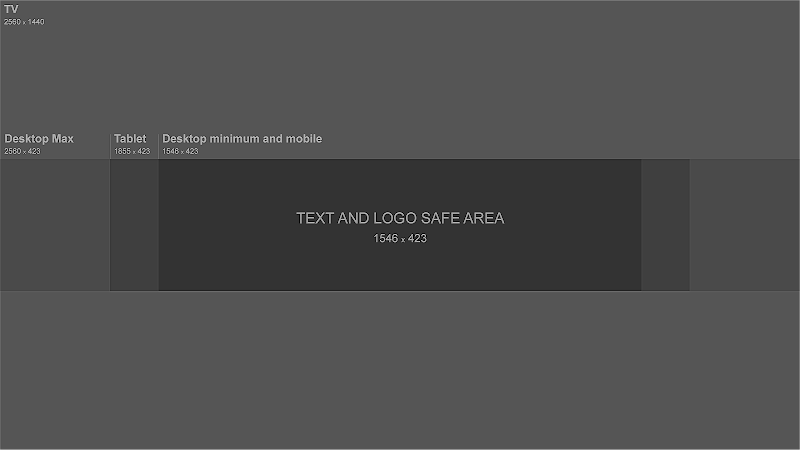
Do you remember the “safe area” we mentioned in the previous topic? When creating your artwork, it’s important to consider this space.
Your banner is the biggest opportunity to promote your brand to those who access your channel. If the artwork’s most important information is placed in the wrong place, your message might not be understood.
Therefore, place the most relevant information in the center of the image. This way you prevent part of the logo, company name, or text from being cropped.
One tip is to start by inserting the most relevant elements in the center of the banner and move towards the image’s “safe area”.
Below, we have gathered a few tips to make sure your banner’s layout is correct:
There’s a purpose for the banner being there. It’s another element of communication between you and your audience visiting the channel. Therefore, take advantage of this space to insert information that is relevant for your business and your audience.
Use your YouTube channel’s banner to inform your audience about a seasonal attraction, promotions, the advertising of new products, and other news. This way, in addition to strengthening your brand, the banner will deliver more value to your subscribers, bringing your brand closer to your audience.
You’ve learned that banners are very important for your YouTube channel, and which elements are the most important.
But how do you create a YouTube banner?
We know that not everyone has advanced design knowledge in order to create amazing artwork. And this is why we’ve listed a few services and programs that can help you easily create banners:
Photoshop isn’t the easiest program to use. But there are dozens of free tutorials online that teach the basic functions. And because it has features that are more robust, it allows the creation of more sophisticated and attractive artwork, which can be fully customized for your company.
For those who don’t master the tool, it’s quite easy to find templates online. Therefore, just insert background images, your brand’s logo, and the text directly on the program, without spending hours creating a layout.
In order to use Photoshop, you need to purchase a license on the Adobe website. However, it’s possible to download a free 30-day-trial version.
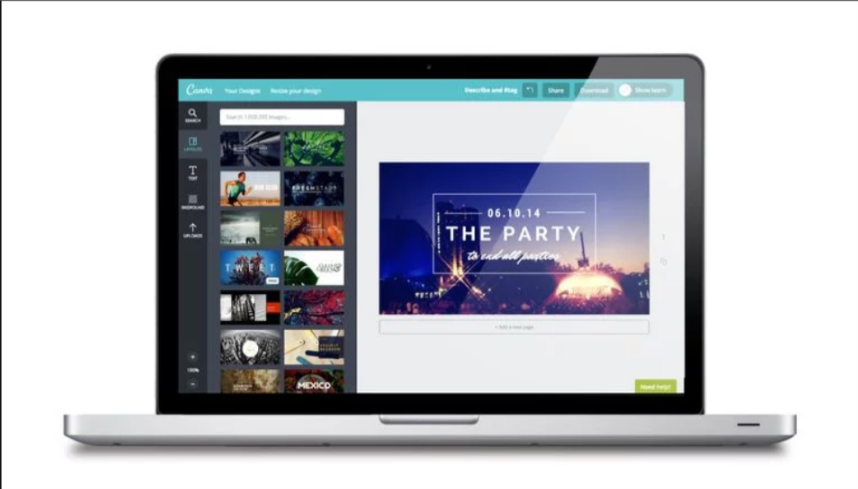
The next service on our list is Canva, which is famous among those who wish to produce images and artwork without spending a lot or getting bogged down with complex menus.
This is a free and very intuitive tool, offering a huge template library and several editing features. You can upload a photo or image, crop it, use filters, and add text, all within the browser itself.
To make the process easier, you can invite team members. This action also speeds up the creation and process and the sharing of the artwork.
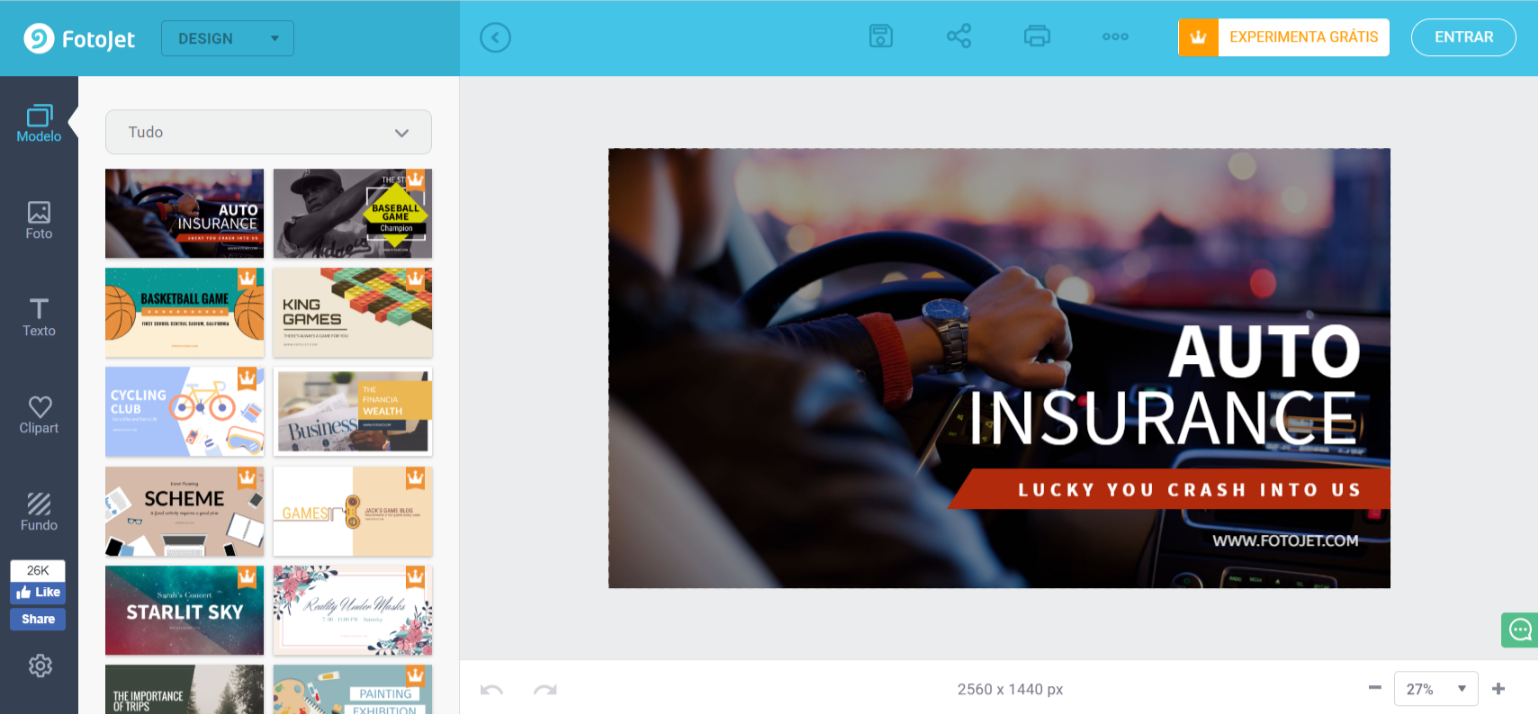
Our third suggestion is Fotojet, which is another 100% online tool, such as Canva.
Fotojet offers several tools to help you create banners for YouTube, Facebook, and even Twitter. Everything is quite intuitive, with templates, effects, and editing options.
The service offers a free plan with access to the most basic editing and customization tools and options. In order to have access to all of the program’s features, you’ll need to purchase a subscription with prices starting at US$ 3.33 a month.
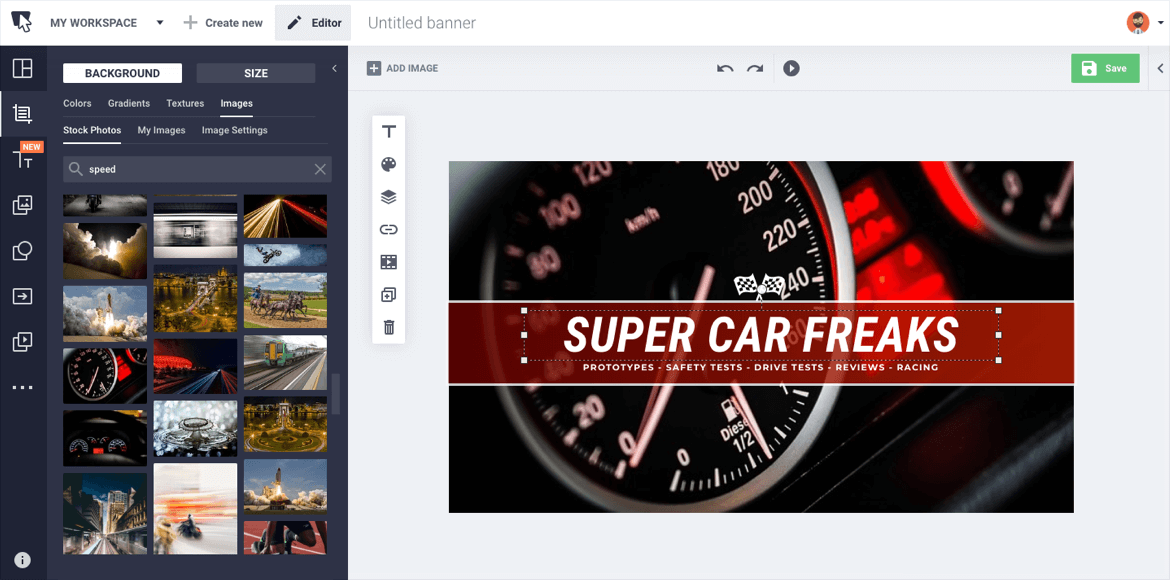
And closing our list, we introduce another online tool to help you create a banner for your YouTube channel. It’s Bannersnack.
This service is very similar to the previous ones, presenting dozens of templates that you can choose and customize. Just pick a background image and use the many features, such as editing tools, texts, and filters.
Besides, Bannersnack also allows you to create YouTube video thumbnails, banners for Twitter, and even posts for Instagram. The service offers a free version, with access to limited features, and paid and fuller plans with prices starting at US$ 7 a month.
After you create your banner’s artwork, it’s time to insert the image on your YouTube channel. To do so, you need to follow a few simple steps. Check them out:
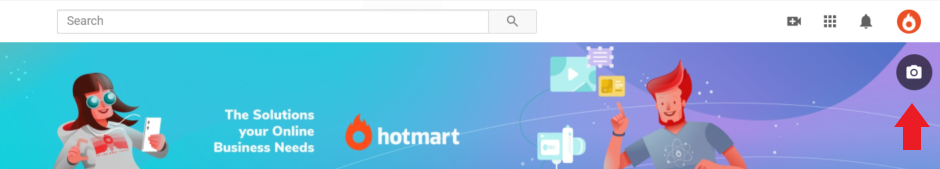
2. If this is the first time you’re inserting a banner, click on “Customize the channel” and then on the “Add artwork to the channel”. If you have changed the banner artwork before, click on the current banner.
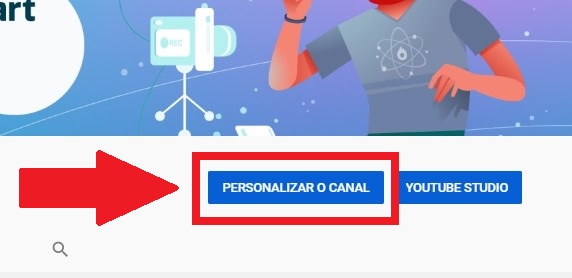
3. On the screen that will open, click on change under “Banner Image”.
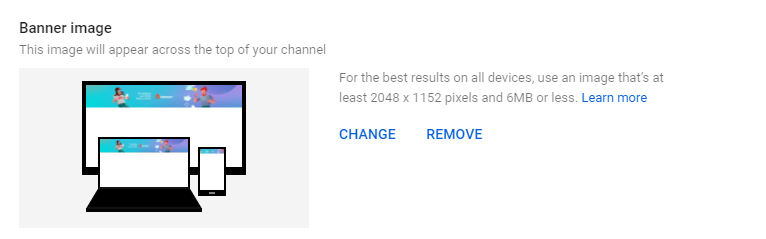
4. You can select an image saved on your computer or select among the options provided by YouTube in the Gallery tab.

5. After you select an image, click on “Adjust crop” to crop the image.
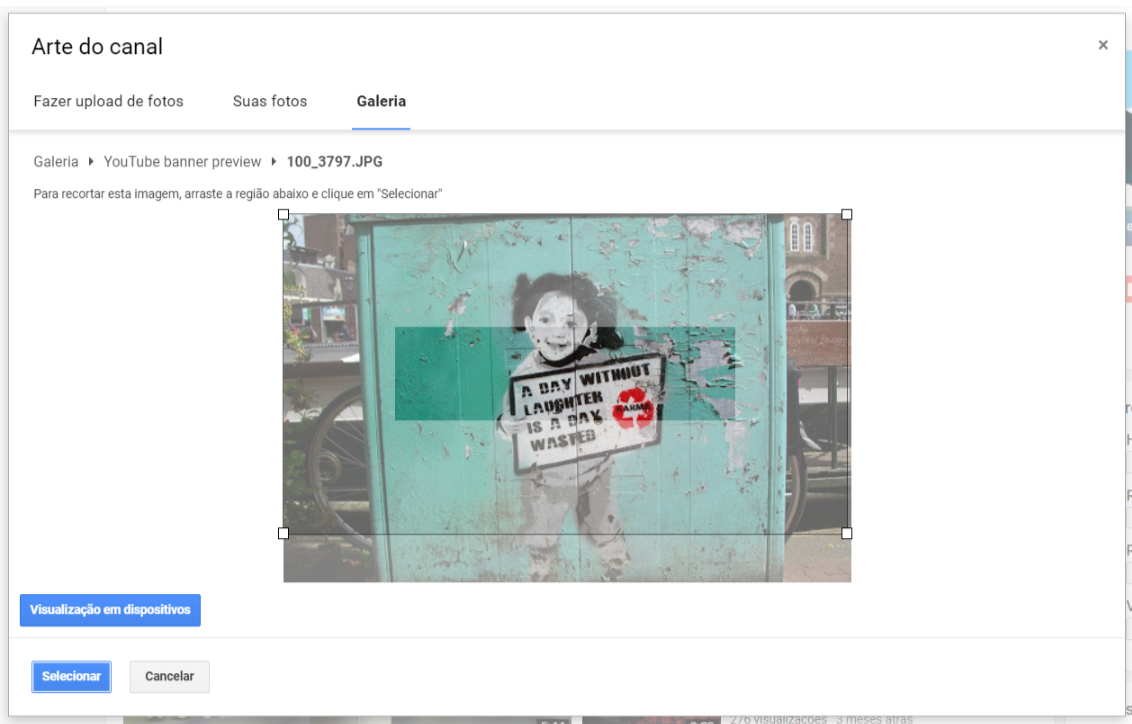
6. To confirm the choice of the new image, click on select.
You may have already noticed on your favorite YouTube channels that there’s a space with links to websites and social media. This feature is very useful to engage the community and increase the number of hits on other of your brand’s communication channels.
In order to make the most of this feature, carefully plan to which channels you wish to direct your YouTube audience. Inserting links on your YouTube banner can only be done on your computer. Follow the steps below:
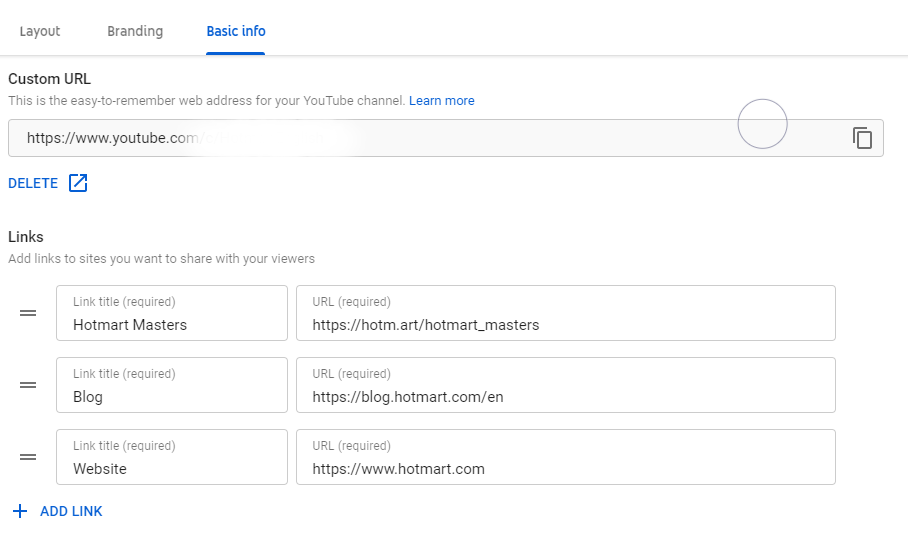
Now that you know how to create an amazing banner for your video channel, how about checking out some of the most interesting artwork on the internet?
We’ve listed six amazing examples to inspire you when you create a YouTube banner.

To illustrate Hotmart’s channel on YouTube, we decided to invest in a clean and modern look, which would match our other channels.
Our banner also includes a short text summarizing what our audience will find in our videos: educational and valuable materials on digital marketing and entrepreneurship.
Thus, the banner helps strengthen our visual identity and our audience is able to identify the content we produce immediately.
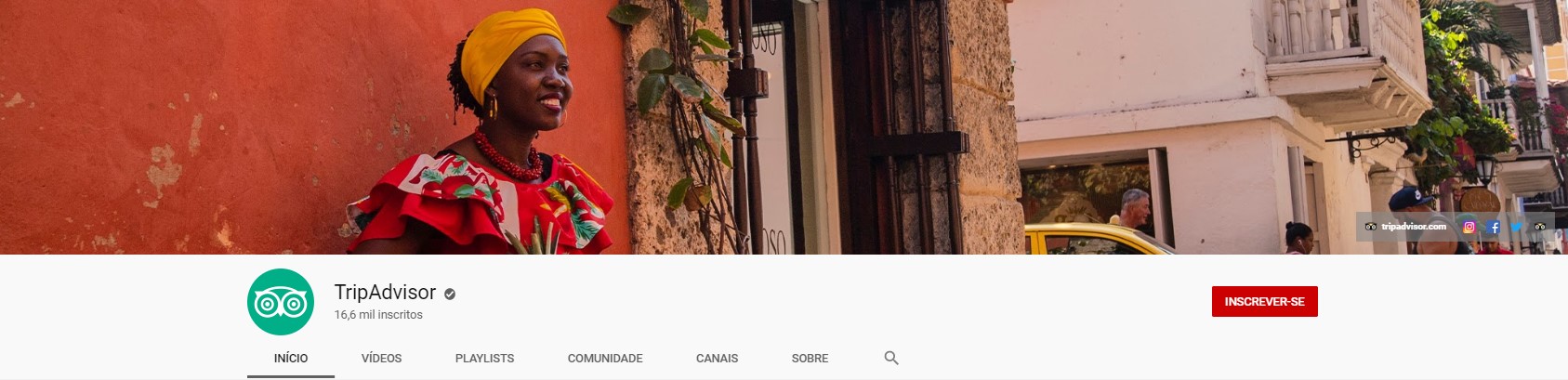
What better image for a travel channel than a photo that truly represents a place’s culture and spirit?
And this is precisely what users find on the travel website’s YouTube banner. The channel often changes the banner’s image, illustrating it with a different and inspiring destination.
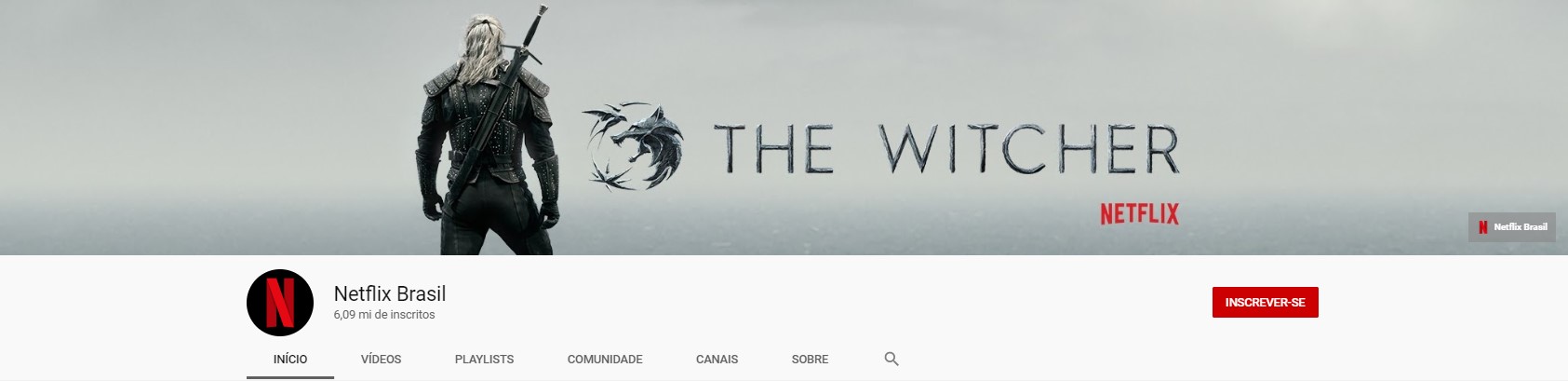
Netflix, the video streaming service, decided to invest in simpler, but efficient, banner artwork advertising one of its documentaries.
The goal is to promote its new productions to its audience, increasing the audience for its series and movies. To do so, whenever major releases are added to its catalog, the platform creates new artwork for its YouTube channel’s banner.
As you can see after reading this article, a YouTube banner isn’t merely an aesthetic element. With it, you provide visibility to your page, strengthening your business’ visual identity.
And don’t forget to use the parameters for the ideal resolution and pay attention to the safety margins. Create customized artwork and be found more easily by your audience.
And do you know what other element helps you highlight your YouTube channel? Video intros! So take the time to read our post to learn how to create video intros. We hope you enjoyed this article. With a customized banner, you’ll be able to optimize your page’s performance.